Developing healthy habits around devices is critical for maintaining a healthy balance between your online and offline lives. This may include setting limits on how many hours you spend viewing screens, taking restorative breaks between digital activities, or scheduling specific times when digital devices are turned off altogether. Here are our top tips for reducing your screen time:
Limit your screen time in a way that suits you
First up, it’s important to acknowledge and understand how much time you are currently spending on your screens every day. Whether that’s your laptop for work, the TV in the evenings or your phone throughout the day.
Once you realise the time it’s consuming, you can start to set a realistic goal for reducing the amount of time you spend across all screens. Then you might like to:
- Set up notifications to alert you when you’re spending too much time staring at the screen
- Use a timer to limit yourself to certain hours of the day for using technology
- Uninstall apps that can be distracting, such as social media and gaming apps
- Use a digital detox app to limit how much time you’re spending online
- Schedule specific times of the day that are screen-free and stick to them
Make an effort to find activities that do not involve screens
It is so easy to get caught up in the digital world of texting and social media, not to mention work emails and Netflix binges. While these activities can be a great source of entertainment and other beneficial experiences, too much screen time can be unhealthy. New hobbies such as photography, painting or playing an instrument can help build skills while also reducing your digital consumption. Even something as simple as going for a walk or journaling can make all the difference when it comes to cutting back on excessive screen time.
Turn off notifications on all your devices
Do you need notifications for all alerts? Identifying which ones are essential (for example, during work hours it’s reasonable to check regularly) and which ones are not can help you reduce how much your screens demand attention. With some notifications turned off or muted during certain times (ideal for work), you won’t be tempted to check them every time something pops up.
Alternatively, you could put your device away from you when you don’t need it, like in another room or in a drawer. This can be especially helpful at nighttime so you’re not tempted to spend ages scrolling before bed – something which will really impact the quality of your sleep.