Musculoskeletal diseases (MSDs) are defined as injuries or abnormalities of the muscles, nerves, tendons, joints, cartilage, and spinal discs by the Centers for Disease Control and Prevention. On the other hand, WMSDs are circumstances where the duties and work environment considerably exacerbate the condition, particularly if it lasts for a long time.
Maintaining Proper Posture
Proper posture is essential for preventing chronic pain and long-term health issues. Unfortunately, many remote workers have bad habits, such as slouching or hunching over their computers.
Common Posture Mistakes to Avoid
- Slouching in your chair
- Hunching over your keyboard
- Sitting too far from your desk
- Not supporting your lower back
Tips for Maintaining Proper Posture
- Sit with your back straight and shoulders relaxed.
- Keep your feet flat on the floor.
- Ensure your computer screen is at eye level to avoid neck strain.
- Use a cushion or a lumbar support pillow to support your lower back.
Ergonomic Office Furniture
Investing in ergonomic office furniture is one of the best ways to maintain a healthy posture and avoid discomfort. This section will delve into the importance of having an adjustable office desk and a suitable chair.
Tables and Desks
The desk you use is crucial to your overall comfort and productivity. An adjustable office desk allows you to alternate between sitting and standing positions, significantly reducing the risks associated with prolonged sitting.
A 2020 study published in the “Journal of Occupational Health Psychology” found that employees who used adjustable desks reported a 31% reduction in musculoskeletal pain after just four weeks. Additionally, another study by Texas A&M University discovered that standing desks could increase productivity by up to 46%.
Tips for Setting Up an Ergonomic Desk
- Ensure your desk height allows your elbows to remain at a 90-degree angle when typing.
- Keep essential items within arm’s reach to minimize unnecessary stretching.
- Use a desk that can be adjusted to both sitting and standing heights.
Adjustable Chairs
A good chair is essential for maintaining proper posture and preventing back pain. Look for chairs with multiple adjustment options, such as seat height, armrests, and lumbar support.
Features to Look for in an Adjustable Chair
- Adjustable seat height to keep your feet flat on the floor.
- Lumbar support to maintain the natural curve of your spine.
- Adjustable armrests to support your arms comfortably.
How to Properly Adjust Your Chair
- Adjust the seat height so your feet are flat on the floor and your knees are at a 90-degree angle.
- Ensure the backrest supports the natural curve of your lower back.
- Set the armrests at a height where your shoulders are relaxed, and your elbows are close to your body.
Regular Movement and Exercise
A sedentary lifestyle can lead to numerous health issues, including obesity, cardiovascular disease, and diabetes. It’s essential to incorporate regular movement into your daily routine.
Easy Exercises to Do at Your Desk
- Chair squats
- Desk push-ups
- Seated leg raises
- Neck stretches
Setting Reminders to Move and Stretch
Use apps or alarms to remind you to stand up and move every 30 to 60 minutes. Taking short breaks to stretch or walk around can improve circulation and reduce the risk of developing musculoskeletal problems.
Eye Health and Screen Time
Prolonged screen time can lead to eye strain, headaches, and blurred vision, so it’s crucial to take steps to protect your eyes. When you work from home, your responsibilities to your family, business, and home must be balanced throughout the day and into the evening. As a result, if you’re like 70% of Americans, you’re working more hours at the computer now that you have a home office, according to the Society for Human Resource Management.
Tips to Reduce Eye Strain
- Follow the 20-20-20 rule: Every 20 minutes, look at something 20 feet away for at least 20 seconds.
- Adjust your screen’s brightness to match your room’s lighting.
- Use anti-glare screen protectors.
Healthy Eating Habits
Working from home often blurs the lines between work and personal life, leading to unhealthy eating habits. Snacking frequently and eating irregularly can contribute to weight gain and other health issues.
Tips for Maintaining a Balanced Diet
- Plan your meals and snacks ahead of time.
- Keep healthy snacks, such as fruits and nuts, readily available.
- Avoid eating at your desk to prevent mindless snacking.
Creating a Work-Life Balance
Separating work from personal life can be challenging when working from home, leading to burnout and stress. Taking regular breaks and time off is crucial for mental and physical health. Ensure you schedule time for relaxation and activities you enjoy.
- Set a designated workspace separate from your living areas.
- Establish regular work hours and stick to them.
- Use a planner to schedule work tasks and personal activities.
Conclusion
Working from home offers many benefits but presents unique challenges to maintaining physical health. By following the tips outlined in this article, such as investing in ergonomic office furniture like adjustable office desks, maintaining proper posture, and incorporating regular movement into your day, you can avoid common health pitfalls and ensure a healthier, more productive remote work experience. Prioritizing your health is essential for long-term success and well-being in a remote work environment.
This article was written for WHN by Ron who is a PR Outreach Specialist from VEED. He is a passionate content marketer with a wealth of knowledge in the online space. His curiosity and enthusiasm led to the development of a constantly expanding portfolio that includes anything from video editing services to publishing his original creations on top-notch websites.
As with anything you read on the internet, this article should not be construed as medical advice; please talk to your doctor or primary care provider before changing your wellness routine. This article is not intended to provide a medical diagnosis, recommendation, treatment, or endorsement. These statements have not been evaluated by the Food and Drug Administration.
Opinion Disclaimer: The views and opinions expressed in this article are those of the author and do not necessarily reflect the official policy of WHN/A4M. Any content provided by guest authors is of their own opinion and is not intended to malign any religion, ethnic group, club, organization, company, individual, or anyone or anything.
Content may be edited for style and length.
References/Sources/Materials provided by:
https://www.shrm.org/topics-tools/news/remote-employees-working-longer
https://www.caseiq.com/resources/health-and-safety-issues-when-employees-are-working-from-home/
https://www.worldhealth.net/news/mental-health-benefits-working-remotely/
https://www.worldhealth.net/news/impact-remote-work-weight-and-obesity-older-adults/
https://www.worldhealth.net/news/understanding-psychological-impact-solo-remote-work/