Screen Time and Digital Eye Strain
If you’re thinking: why do my eyes hurt when I look at my phone? You may be experiencing the symptoms of digital eye strain. Here’s how too much screen time can cause DES.
Blue Light Exposure
Blue light has a shorter wavelength, and it’s not just from phone screens—it’s everywhere, even from the sun. You might know about the harmful effects of UV rays, and while blue light isn’t as intense, it still poses risks.
Constant exposure to blue light over time could damage retinal cells and cause vision problems such as age-related macular degeneration.
The retina, located at the back of your eye, converts light into signals that your brain interprets as vision. Digital devices like phone screens emit blue light differently than natural sources. Blue light scatters more easily than other types of light, making it harder for your eyes to focus.
A study by the National Eye Institute found that children are more vulnerable than adults to blue light from digital devices because their eyes absorb more of it.
Reduced Blinking
When you’re focused on a screen, you tend to blink less often. Blinking is crucial for keeping your eyes moist and comfortable. Less blinking can lead to dry, irritated eyes.
People typically blink 12 times per minute, but when they stare at a screen, they tend to blink only five times per minute, which means their eyes are not being lubricated properly.
Close-up Focus
When you spend a lot of time focusing on screens at a close distance, such as your phone, tablet, or computer, your eye muscles are constantly working to maintain focus.
The ciliary muscles, which control the lens of your eye, are in a state of continuous contraction to keep objects clear at a close range. Over time, this prolonged muscle activity can lead to fatigue and discomfort, a condition often referred to as accommodative stress.
Extended periods of close-up focus can contribute to the development or progression of myopia (nearsightedness), especially in children and young adults. Myopia occurs when the eyeball elongates over time, causing distant objects to appear blurry.
Studies suggest that the more time spent on near-work activities, like screen use, the higher the risk of developing myopia.
Poor Lighting and Glare
Working in poor lighting conditions forces your eyes to work harder to see clearly. When the ambient light is too dim or too harsh, your eyes have to adjust, which can lead to eye strain.
For instance, working in a dim room with a bright screen creates a stark contrast that can be taxing for your eyes. If the ambient light is too dim, your pupils dilate to let in more light, causing your eye muscles to work harder.
Meanwhile, glare occurs when bright light reflects off your screen or surfaces around you, making it hard to see the content on your screen clearly. This reflection can come from overhead lights, windows, or even glossy surfaces in your workspace.
Glare forces your eyes to strain harder to see through the reflections, leading to discomfort and digital eye strain.
Improper Screen Position
According to a study, if your screen is too close, too far, or at an awkward angle, it can cause you to adopt poor posture, which can lead to neck, shoulder, and eye strain.
When a screen is too close, your eyes must converge (turn inward) and focus more intensely, which can lead to discomfort and fatigue.
Conversely, if the screen is too far, your eyes might struggle to see small text or details, causing you to squint or lean in, which can also lead to strain and discomfort.
How to Prevent DES?
By implementing simple yet effective techniques, you can avoid discomfort to the curb and keep your eyesight in prime condition.
Every 20 minutes, you should take a 20-second break and look at something 20 feet away. A study shows that this helps relax the eye muscles, reducing fatigue caused by prolonged close-up focus. Set a timer or use an app that reminds you to take these breaks.
Adjust Screen Brightness
Adjusting your screen’s brightness to match the lighting in your environment. Most devices have settings to adjust brightness manually or automatically based on ambient light. Aim for a brightness level that’s comfortable on your eyes and doesn’t cause glare.
Reduce the Overhead Lighting
Use blinds or curtains to control natural light. Consider using desk lamps with adjustable brightness instead of relying solely on overhead lighting. Position lights to the side of your screen to reduce direct glare.
Position Devices Slightly Below Eye Level and at Arm’s Length
Make sure your screen is at the right height and distance. Having the screen slightly below eye level and at a comfortable distance (about 20 inches away) reduces the need for awkward head and neck positions and minimizes eye strain.
Use monitor stands or adjustable desks to position your screen correctly. For mobile devices, use a stand to hold them at the proper height.
Wrapping Up
Prevention is key when it comes to maintaining healthy eyes in our screen-centric world.
While these tips offer valuable guidance, nothing beats personalized advice from an eye care professional. Schedule regular eye exams to monitor your eye health and address any concerns promptly.
This article was written for WHN by Andre Oentoro who is the founder of Voissee, a One-Stop Voice Over Marketplace.
As with anything you read on the internet, this article should not be construed as medical advice; please talk to your doctor or primary care provider before changing your wellness routine. This article is not intended to provide a medical diagnosis, recommendation, treatment, or endorsement. These statements have not been evaluated by the Food and Drug Administration.
Opinion Disclaimer: The views and opinions expressed in this article are those of the author and do not necessarily reflect the official policy of WHN/A4M. Any content provided by guest authors is of their own opinion and is not intended to malign any religion, ethic group, club, organization, company, individual, or anyone or anything.
Content may be edited for style and length.
References/Sources/Materials provided by:
https://www.ncbi.nlm.nih.gov/pmc/articles/PMC9434525/
https://www.ncbi.nlm.nih.gov/pmc/articles/PMC6288536/
https://www.ncbi.nlm.nih.gov/pmc/articles/PMC9820324/
https://www.ncbi.nlm.nih.gov/pmc/articles/PMC6339188/
https://whatsthebigdata.com/smartphone-usage-statistics/
https://www.optometrists.ab.ca/web/AAO/Patients/Digital_Eye_Strain/Digital_Eye_Strain.aspx
https://www.ergotron.com/en-us/ergonomics/ergonomic-equation
https://www.worldhealth.net/news/20-20-20-rule-helps-alleviate-digital-eye-strain/